Digital Access Management
Control account-level service settings and key portal functions.
Manage office services, digital mail workflows, billing, room reservations, and member communication from one centralized portal.
The OSI portal combines communication, scheduling, and business administration tools so members can run operations efficiently.
Control account-level service settings and key portal functions.
Review room availability and reserve offices or meeting spaces.
View incoming mail and submit scanning or handling requests.
Set forwarding preferences with flexible delivery options.
Explore available workspace options and room details.
Quickly find spaces and services based on your criteria.
Access records for completed transactions and account activity.
Submit payments online through protected checkout flows.
Review and download invoices for internal accounting.
Participate in legal-focused listing and referral opportunities.
Connect with professionals across the OSI membership base.
Communicate with managers and support teams directly.
Access forms, certificates, and operational references.
Track call-related activity connected to phone services.
Update profile details and communication preferences.
Preview key sections members use every day for scheduling, communication, and mail operations.
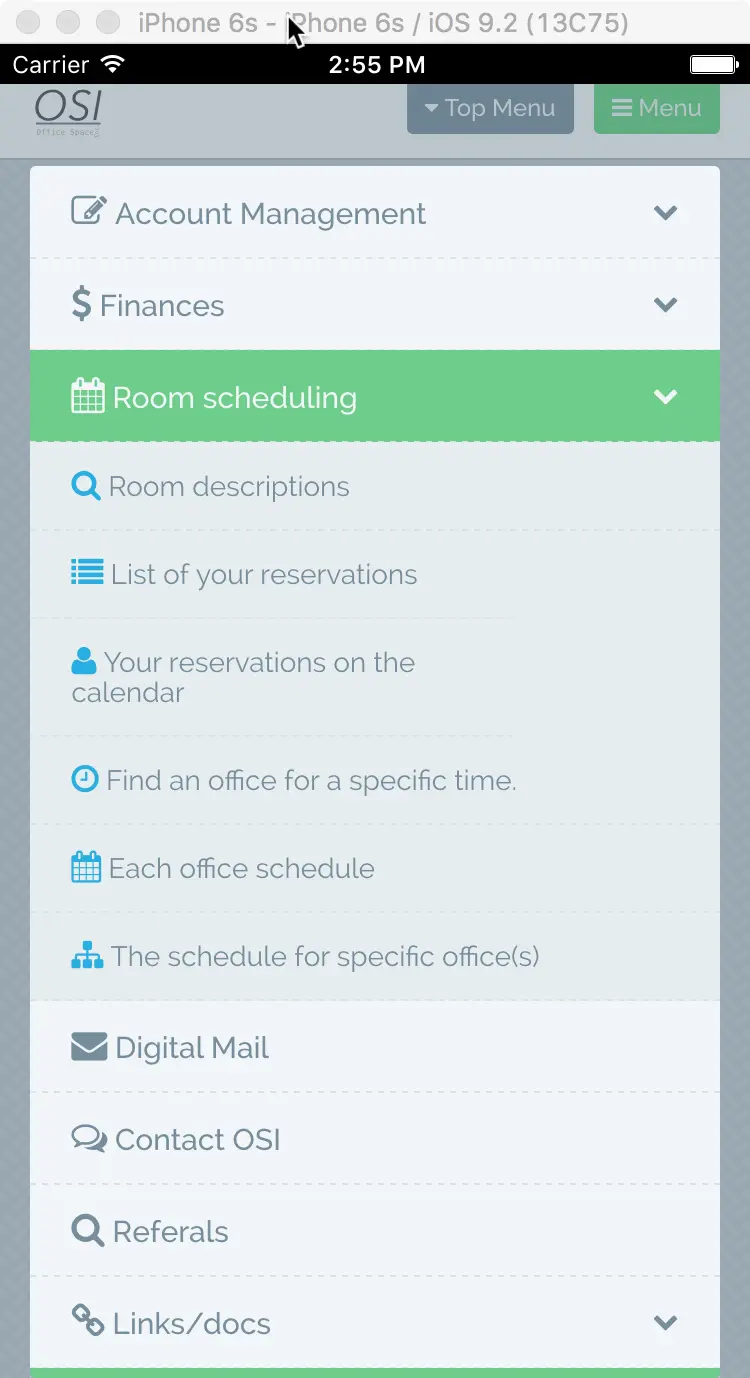
Quick menu-based access to core tools.
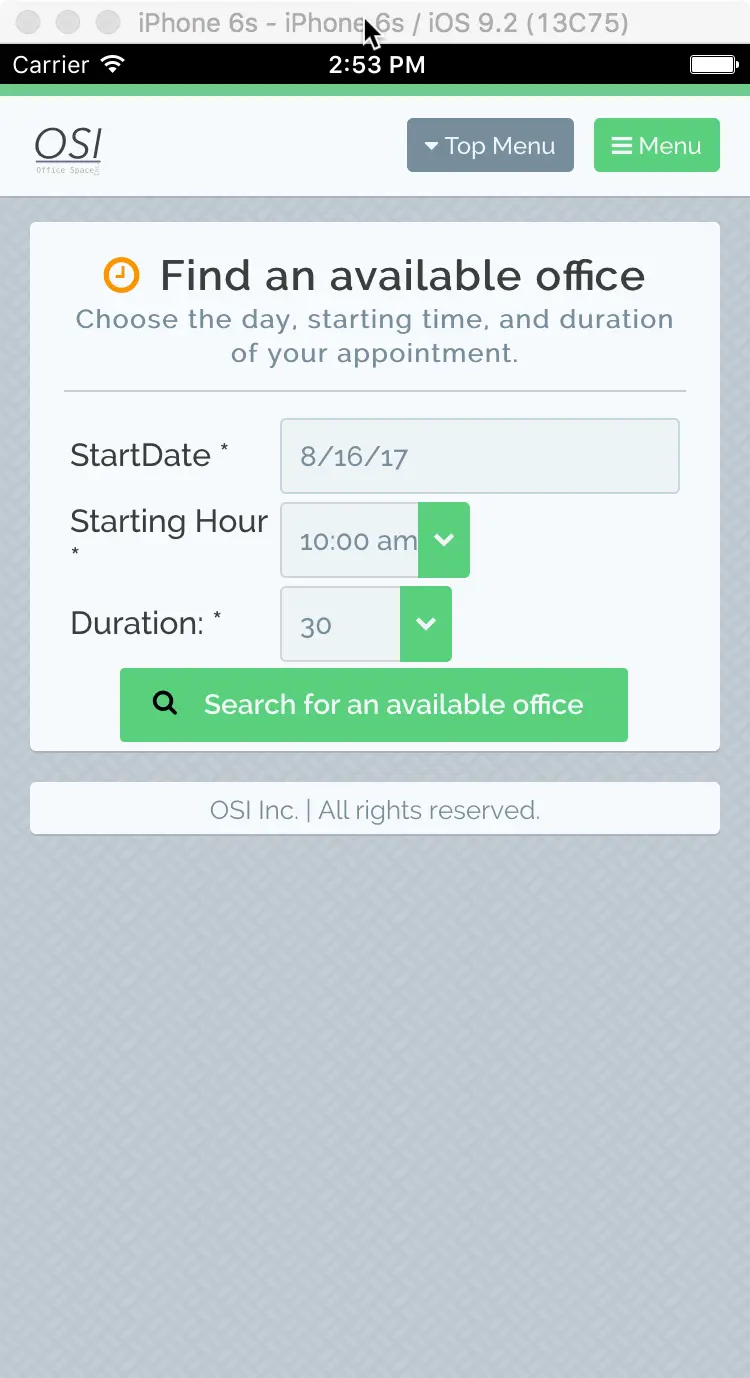
Live room availability and reservations.
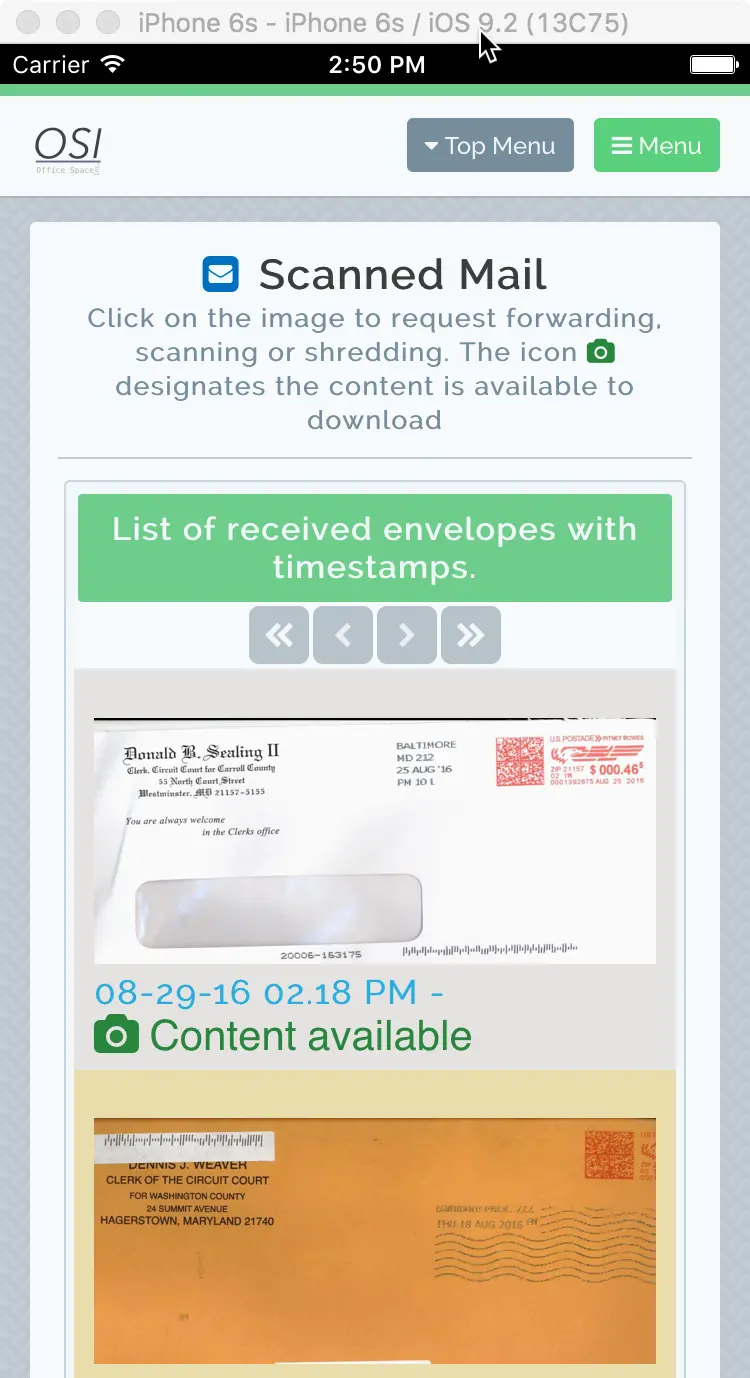
Secure mailbox visibility and processing.
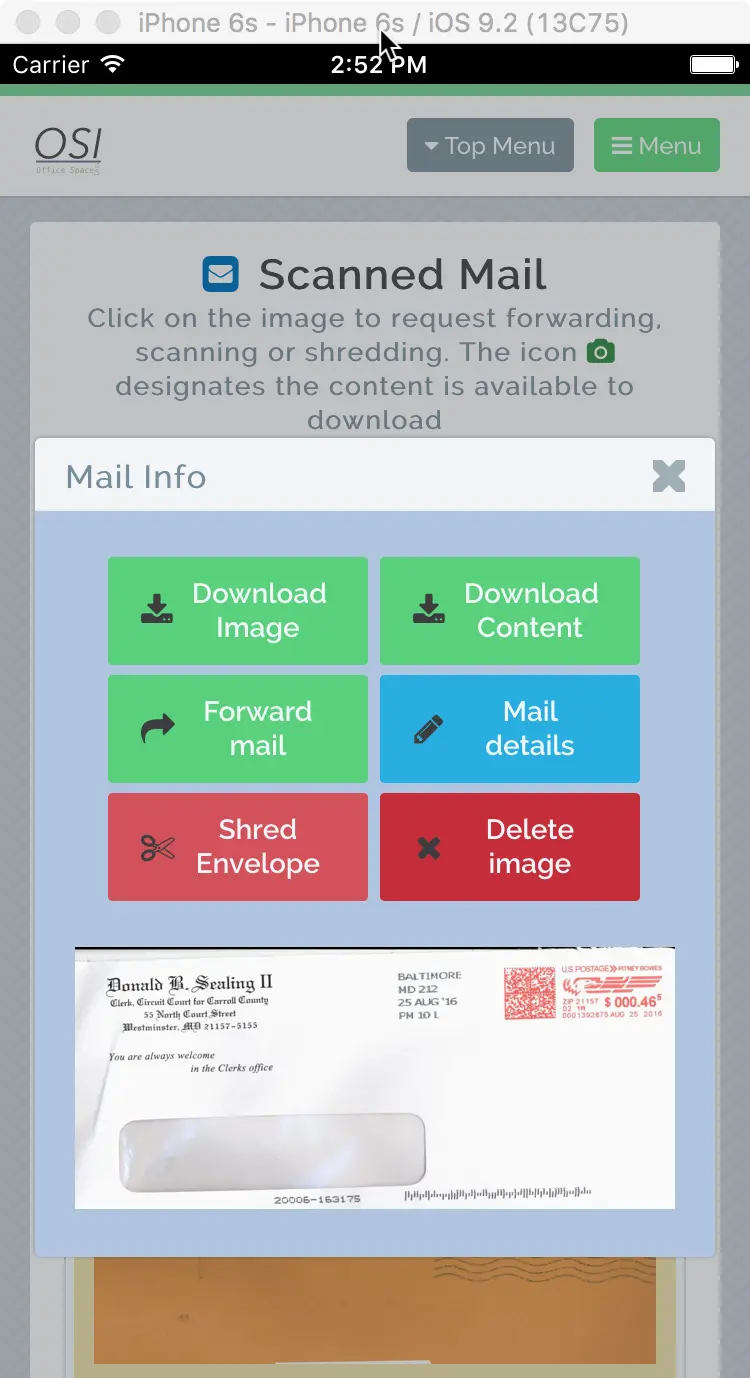
Forwarding and handling options in one workflow.
Our team can help you set up member access, walk through key features, and align portal workflows to your service plan.